How to Activate Microsoft Office 2021 Using Command Prompt cmd
How to Activate Microsoft Office 2021 Using Command Prompt cmd
If you want to activate Microsoft Office 2021 without using a product key, you can use a simple command prompt trick. In this blog post, I will show you how to do it step by step. You will learn how to find the installation ID of your Office 2021, how to create a script file to run the activation command, and how to check the activation status of your Office 2021. This method is easy, fast and legal. Follow the instructions below and enjoy your activated Office 2021.
Microsoft Office 2021 is a powerful productivity suite that can help you get more done. However, in order to use all of its features, you need to activate it. There are a few different ways to do this, but one of the easiest is to use Command Prompt.
Here are the steps on how to activate Microsoft Office 2021 using Command Prompt:
- Open Command Prompt as an administrator.
- Type the following command and press Enter:
if exist "C:\Program Files\Microsoft Office\Office16\ospp.vbs" cd /d "C:\Program Files\Microsoft Office\Office16" if exist "C:\Program Files (x86)\Microsoft Office\Office16\ospp.vbs" cd /d "C:\Program Files (x86)\Microsoft Office\Office16" for /f %x in ('dir /b ..\root\Licenses16\ProPlus2021VL_KMS*.xrm-ms') do cscript ospp.vbs /inslic:"..\root\Licenses16\%x" cscript ospp.vbs /inpkey:FXYTK-NJJ8C-GB6DW-3DYQT-6F7TH cscript ospp.vbs /sethst:kms.msgang.com cscript ospp.vbs /act pause.

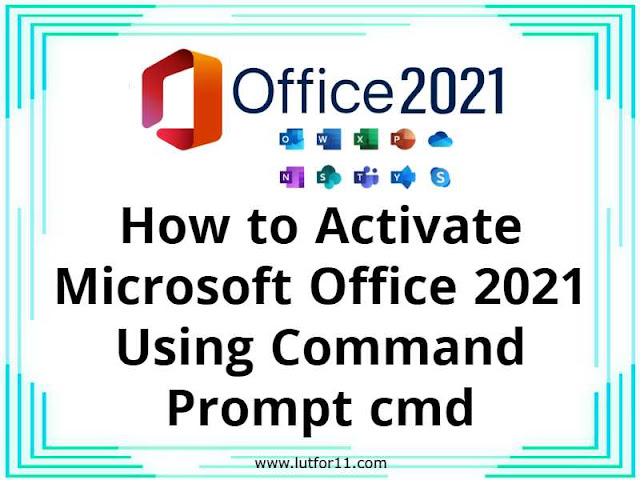





%20%E0%A6%AA%E0%A7%8D%E0%A6%B0%E0%A6%B6%E0%A6%BF%E0%A6%95%E0%A7%8D%E0%A6%B7%E0%A6%A3%20%E0%A6%86%E0%A7%9F%E0%A7%8B%E0%A6%9C%E0%A6%A8%20%E0%A6%AA%E0%A7%8D%E0%A6%B0%E0%A6%B8%E0%A6%99%E0%A7%8D%E0%A6%97%E0%A7%87%20%E0%A6%AA%E0%A7%8D%E0%A6%B0%E0%A6%BE%E0%A6%B6%E0%A6%BF%E0%A6%85%20%E0%A6%8F%E0%A6%B0%20%E0%A6%AA%E0%A6%A4%E0%A7%8D%E0%A6%B0%E0%A5%A4.jpg)
















.png)

No comments
Your opinion here...